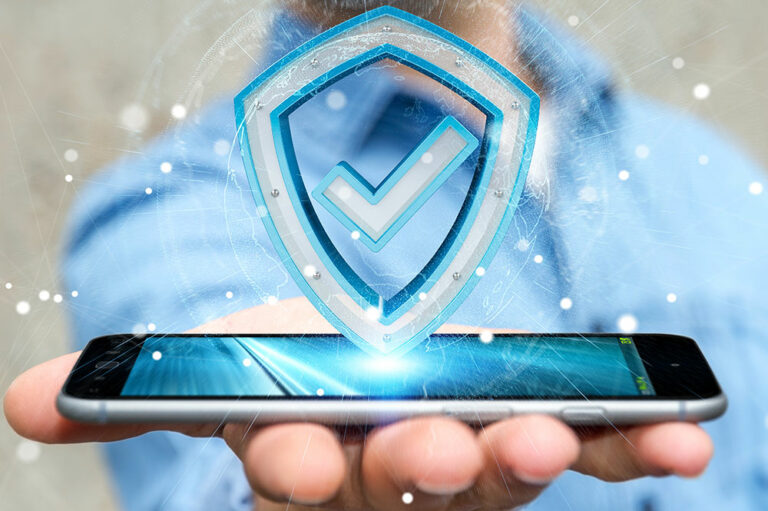01
A 4-step guide to buying the best laptop
Laptops are light yet versatile computers. And before you buy one, there are various factors to remember, as the search does not start and end with the operating system. You’ll also need to consider factors like design and technical specifications. With several models on the market, your buying process becomes difficult and confusing. So, here is a step-by-step guide to help you buy the best laptop specific to your needs. Buying the best laptop One uses a laptop for various purposes, from school and gaming to work. So deciding the purpose of the laptop before buying one becomes crucial. As the features differ from one to another, here are four steps to a smooth laptop shopping experience: Step 1: Select the right operating system You can choose either a macOS, Windows, or Chrome OS. Windows offers the most flexible operating system you can install on any laptop except MacBooks and Chromebooks. Microsoft Windows consists of features such as a touchscreen and fingerprint sensors! While on the other hand, macOS offers similar features but uses a different interface and does not offer a touchscreen. While using Chrome OS, you might find a lot of similarities to Windows and that it is incredibly secure and simple.
Read More